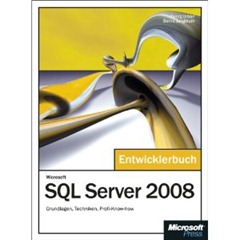With the introduction of the System.Net.NetworkInformation namespace in .NET 2.0, you can easily check for the availability of a network. When you want to be notified when the machine gets online or offline, you can add a handler to the NetworkChange.NetworkAvailabilityChanged event.
NetworkChange.NetworkAvailabilityChanged +=
delegate(object sender, NetworkAvailabilityEventArgs e)
{
_isOnline = e.IsAvailable;
};
The problem with this event is, that it isn't triggerd if you have a loopback adapter installed on your machine.
But the NetworkChange class has a NetworkAddressChanged event, that is fired, when the IP-address of one of your network adapters changes. In the handler you can get the available adapters and check the type via the NetworkInterface.NetworkInterfaceType property. Additionally the Networkinterface class has a static LoopbackInterfaceIndex property that gives you the index of the loopback adapter. With that in mind you can implement an online/offline check like this:
NetworkChange.NetworkAddressChanged += delegate
{
_isOnline = false;
NetworkInterface[] adapters =
NetworkInterface.GetAllNetworkInterfaces();
for (int i = 0; i < adapters.Length; i++)
{
NetworkInterface adp = adapters[i];
if (adp.OperationalStatus==OperationalStatus.Up &&
adp.NetworkInterfaceType !=
NetworkInterfaceType.Loopback &&
i + 1 != NetworkInterface.LoopbackInterfaceIndex)
{
_isOnline = true;
break;
}
}
};
If you want to refresh your UI when the state changes, you must synchronize the threads, because the NetworkAddressChange event calls you from a worker thread. But thanks to the SynchronizationContext class introduced in .Net 2.0 you can easily do that like this: (thanks to Dominick for the hint):
class MyClass
{
SynchronizationContext _syncContext;
public MyClass()
{
_syncContext = SynchronizationContext.Current;
}
...
void MyMethod()
{
...
_syncContext.Post(delegate
{
ToggleOnlineState(isOnline);
}, null);
}
Now you get informed correctly if the machine moves online or offline.